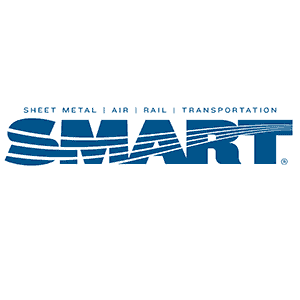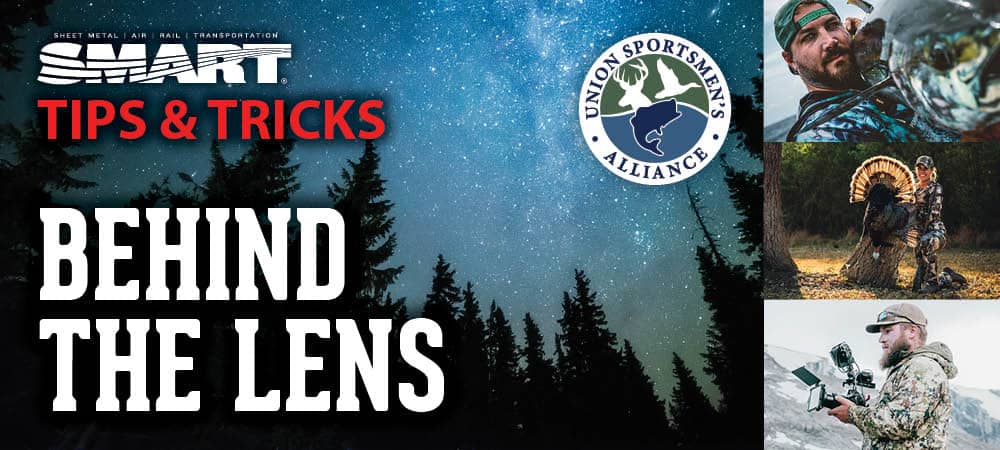
Tips to Take High-Quality Photos with Your Phone
by Jamieson Crast, owner of Reckoning Media Company, LLC.
Let us walk you through a few settings, functions, and tricks to help you step up your photo game.
Smartphone cameras offer higher-resolution photos than some professional cameras. And because we always have our phones with us, it’s way more common to rely on your phone to capture special moments. Check out these three easy tips to make the most of that pocket-sized technology.
Image Format
Always check the image format. For iPhone users, go to settings, scroll down to camera, click formats, and ensure Apple ProRAW is switched on. This is a fairly new feature on iPhones, so it’s fine if yours doesn’t have that option. It simply allows the camera to capture and retain more data resulting in overall better image quality.
Aspect Ratio
The next thing I always check is the aspect ratio. This is the dimension of the photo you’re going to capture. I always go with 16:9 because it fills the entire screen. To adjust this, go into your camera app and click the down arrow at the top. Then click on the 4:3 number below, which is the preset. You have the option to switch between square or 16:9. The 16:9 ratio really shines in landscape photos. There are times when square or 4:3 might be the better option, but overall, I find myself using 16:9 most of the time.
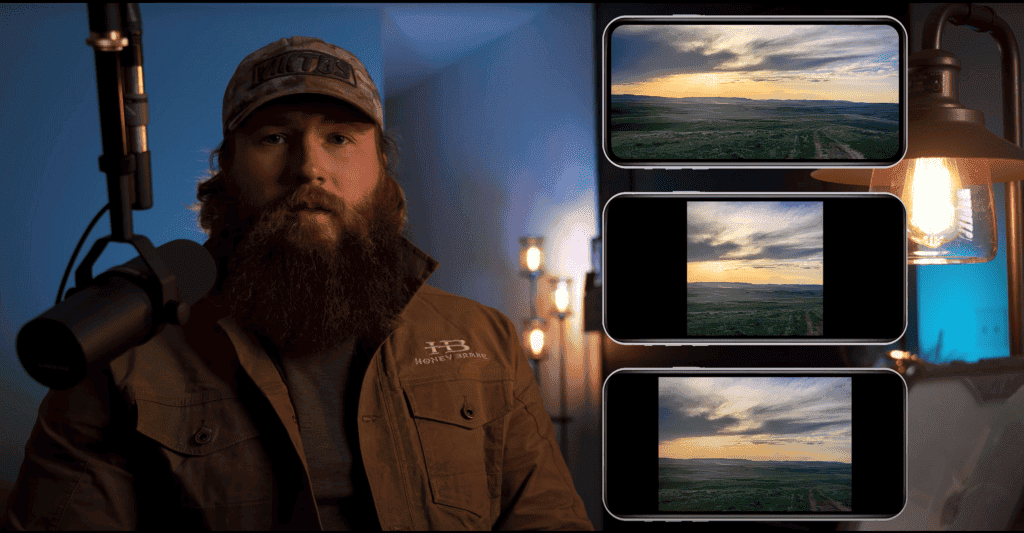
16:9 | Square | 4:3 aspect ratios all have their place – it’s just a matter of how you want to frame your subject.
The Game Changer
It’s called the LiteChaser Pro by Polarpro, and it’s incredible. Purchase one of their phone cases that are compatible with various filters that drastically improve your image. My two favorites are the circular polarizer and the BlueMorphic filter. The circular polarizer acts the same as putting on a pair of polarized sunglasses before you go fishing. This filter helps clouds pop and cuts down on the glare and reflection from windows, water, cars—you get the idea. The BlueMorphic filter gives the flare of an anamorphic lens often used in Sci-Fi movies. It’s just a preference thing, but if you’re a film guy, it’s a great way to take a standard shot and give it a little flare—literally and figuratively.
And don’t be scared to play with all of the other settings and options that your phone has to offer. Mess around, and if you don’t like something, just delete it. What do you have to lose? Have fun out there.
Watch how Jamieson applies these tips in this episode of our Behind the Lens video series.
The Union Sportsmen’s Alliance SMART Tips & Tricks series is proudly made possible by the following unions and union-friendly companies: